Most of the time, I learn something new because I have a problem to solve. I’ll tolerate some annoyances as long as they’re minor but if they go on for a while or start becoming worse, I go looking for a solution.
I’ve been playing Fallout 4 a bit lately. I know I’m not the most dextrous gamer around. I am, however, far more comfortable with mouse and keyboard than I am with any controller. So when I get into a combat situation and I start flailing around on the keyboard trying to shoot the super mutants, I have found myself hitting the Windows key, which pauses the game and drops me back to the desktop.
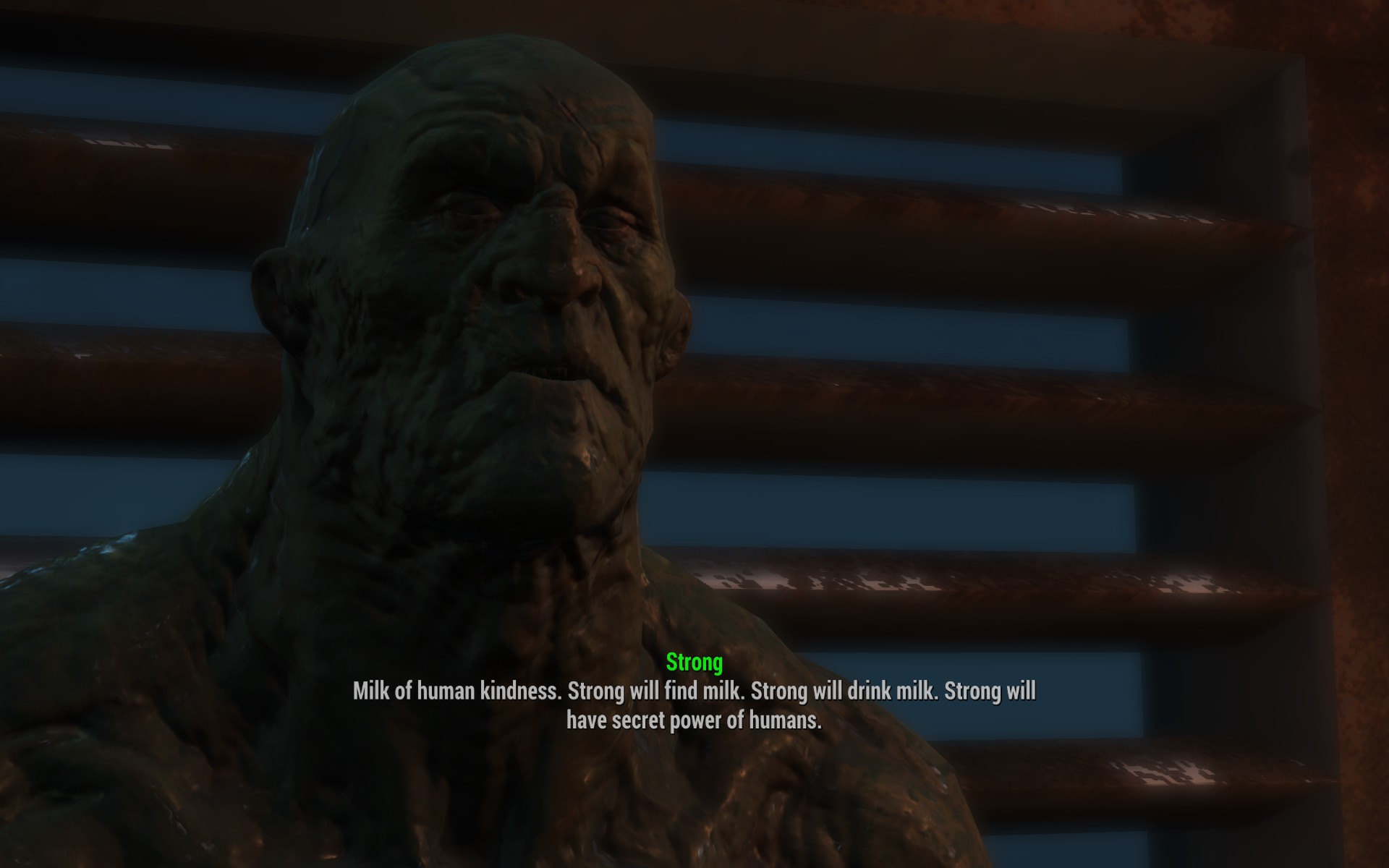
The first few times I just groaned, alt-tabbed back to the game, hit ESC and carried on. But it kept happening. I knew there must be a way to just turn off the Windows key entirely, at least while I was playing. Trouble is, I use that key regularly when I’m not playing. What about a more elegant solution?
Enter AutoHotkey (AHK). It’s a scripting program that runs in the background, waits for keyboard input, and then uses that to trigger actions. I use it as a text expander already: when I type “sphn”, for instance, AHK will expand that to my phone number. Super handy!
And as it turns out, there’s a way to get to have specific key combinations tied to specific programs. So I could have it just ignore the Windows key, but only when Fallout 4 had the focus.
I went looking, and found that I only had to add the following lines to an AHK script I’m already using:
#IfWinActive, ahk_class Fallout4 ~LWin Up:: return
The first line tells AHK to only run the next line if the window that’s named “Fallout4” is the active window. And the next line is what I want to happen: do nothing at all when the Windows key is released.
Now, no matter what flailing I do when feral ghouls attack, I won’t take myself out of the game by tapping the wrong key, letting me stay in the moment. Much better!
There’s probably plenty more uses for this trick, like re-mapping all the controls (or just the annoying ones) in a stubborn program. Thankfully, AHK is well-documented. For now, though, I’m happy I went looking for the answer to this question.